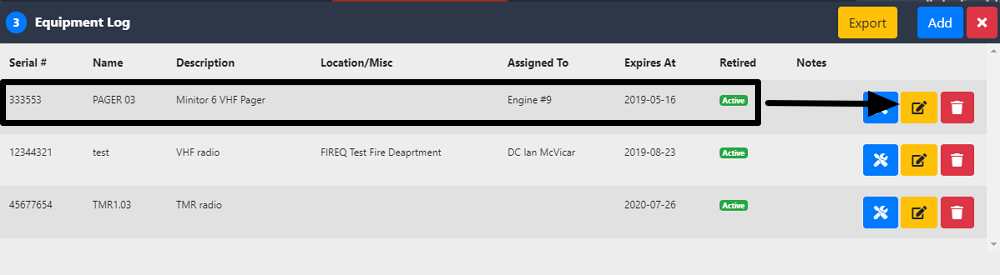# Equipment and Apparatus
FIREQ can track equipment and apparatus. The equipment and apparatus modules allow firefighters to log equipment, to whom it was assigned, maintenance schedules, expiry dates, equipment location and other relevant information. Equipment lists are also easily generated allowing regular inventory and truck checks to ensure readiness. FIREQ also generates alerts about equipment certifications nearing expiry. These alerts will be displayed on a banner within the software, as well as push notification reminders to the Fire Chief.
# Equipment
# Add New Equipment
To add a new piece of equipment, navigate to the LOGS & REPORTS tab and click the EQUIPMENT LOG button.
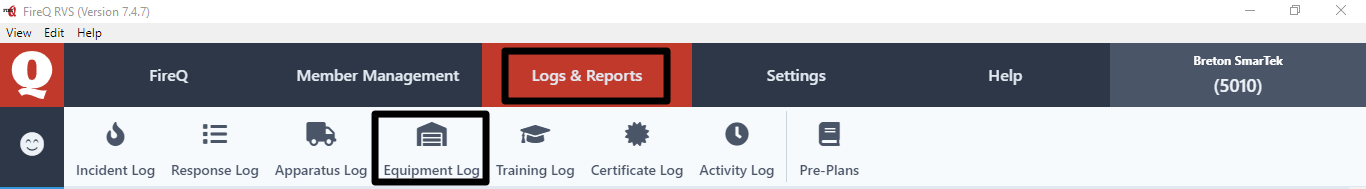
Click the ADD button.
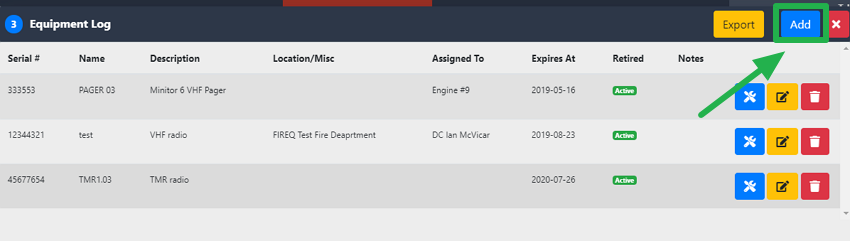
Enter the equipment details.
- You can enter the purchase information. This includes the purchase date as price, as well as the vendor and warranty information.
- You can enter the details of to whom it was assigned, as well as its location.
- Enter the name of the equipment and its serial number. These are required fields. If the equipment has an expiry date, enter here it to receive a reminder alert from FireQ 30 days prior to expiry. Click the SAVE button.
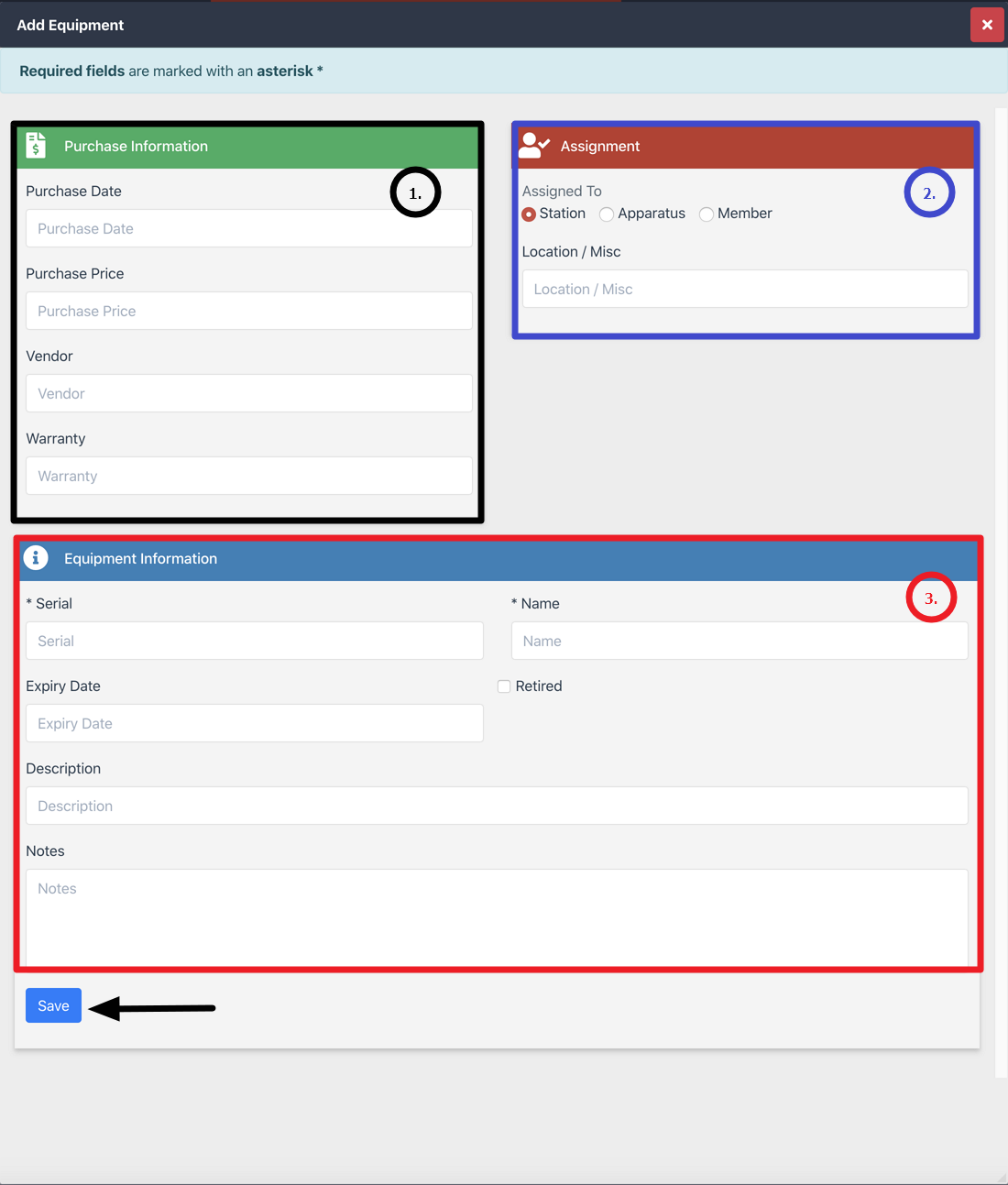
# Edit Existing Equipment
To edit an existing piece of equipment, select the equipment to be edited and click the EDIT button.