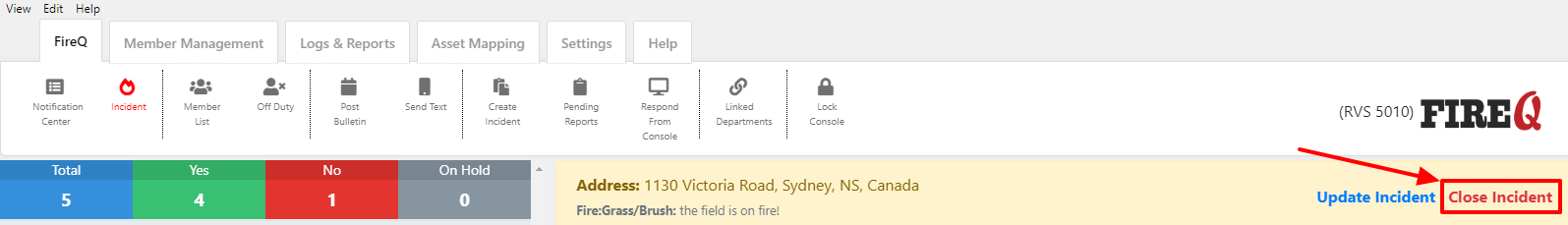# Incident Center
During a active incident, your FIREQ will open to the incident screen of your FIREQ system. The incident screen provides you with information relevant to the ongoing situation that includes:
- The responders list which shows the list of firefighters who have responded
- The address and details of the incident
- A map of the incident location.
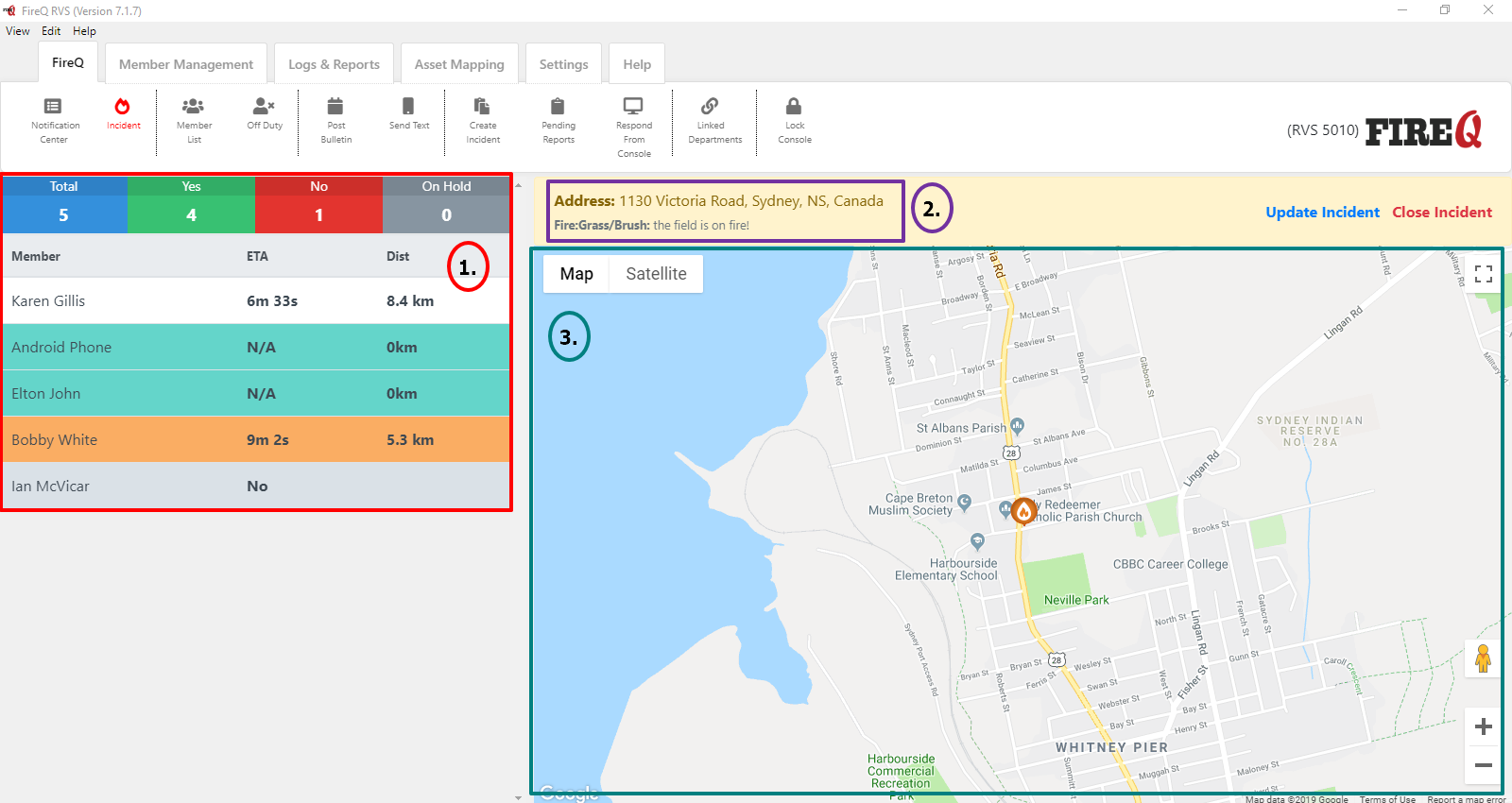
# The Responders List During an Active Incident
The responders list provides details about who is responding and when they will arrive.
# Updating an Active Incident
To update an active incident from the FIREQ software, click Update Incident.
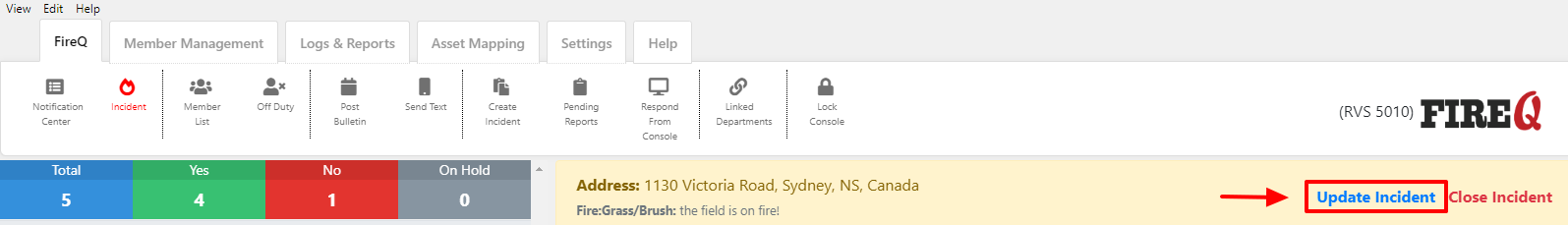
From here, you can update responders with more current information from the scene. You can update:
- The address information
- The type of incident
- Additional notes about the incident
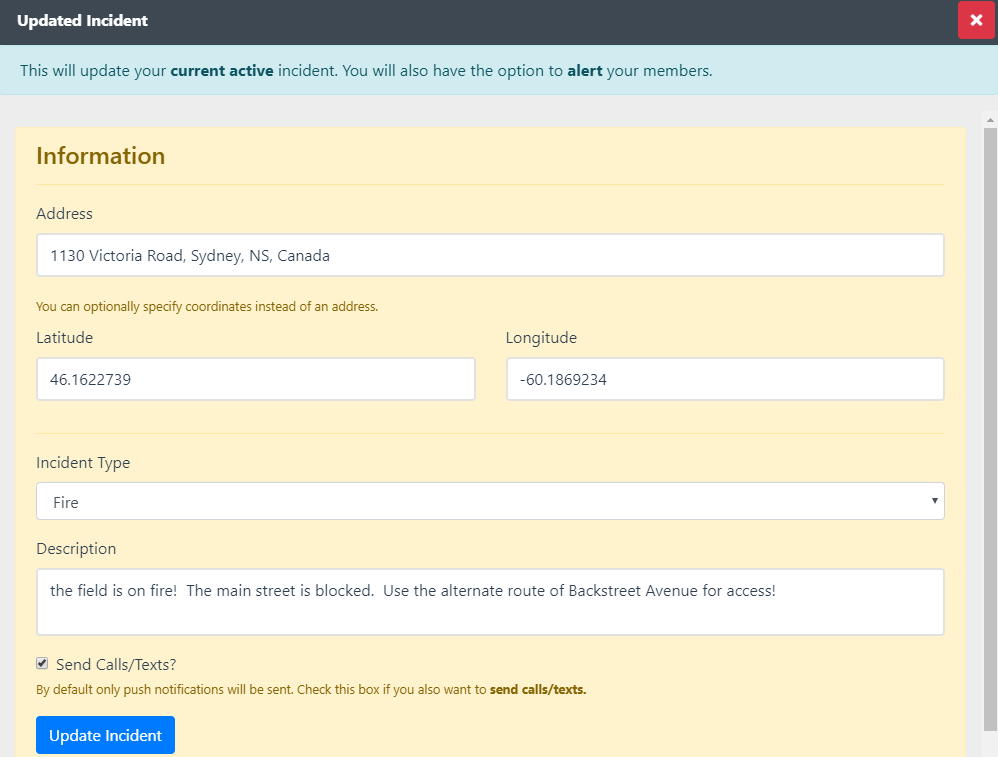
By default, the information you update is sent to firefighters via push notification. If you want firefighters to receive a call and a text, place a check mark in the Send Calls/Text box.
When you have completed your updates, click the Update Incident button.
# Closing an Active Incident
To close an active incident, click Close Incident.