# Whats New
# 7.9.7
- Added the new QHub available in the settings tab.
# 7.9.6
# Improvements
- 'Create Incident' has been renamed to 'Self Dispatch'
- 'Self Dispatch' has been completely redesigned. You now have a map view which you can choose a location and address autocompletion for searching an address. You also have more fields available to provide more information to your team.
- Added a new type of pre-plan 'Fire Inspection Report'. This will show up as a different color marker on your maps. (Available on mobile in the next update.)
- Added a new propane map asset category.
- Window toolbars are now cleaner and compact on smaller screens sizes.
# Bug fixes
- Fixed issue where windows could not be closed on touch devices.
- Fixed issue where sometimes pre-plan mapview would not load.
- Fixed issue where you could not edit notes on a message group.
- Fixed issue where message group member counts included inactive members.
- Other small bug fixes and improvements.
# 7.9.5
# Improvements
- Added new smoke alarm map asset category.
# Bug fixes
- Fixed issue with dashboard grid sizes not working properly.
- Fixed scaling issues with dashboard.
- Fixed issue with mapping center / incident center not filling entire page.
- Minor bug fixes.
# 7.9.1
# Improvements
Brand new notification center / dashboard. This new dashboard is scales better on smaller screens. You can edit the dashboard in settings. You can now 'stack' modules on the dashboard, and they will automatically rotate in and out of view so you can have more information available on smaller screens.
Added a 'testing_only' field to internal reports. Checking testing_only will exclude that internal report from any statistics.
# 7.8.1
# Improvements
- Benchmarks automatically tag geolocation when completed while using the app. These coordinates will be available in the incident reports.
- Added 'active strength' to the dashboard. This is a metric to show your currently active operating strength for the department.
- Added an ability to mark members as 'retired'. This will keep them in the department, but they will no longer receive emergency communications.
- Added a toggle on member profile to enable next of kin SMS notifications when responding.
- Added ability to reinvite a member who has not yet set up a profile.
- Added new boat launch map asset category.
- Increased volume and reduced speed of incident phone call notifications.
# Bug fixes
- Fixed an issue where certificate recipient list was hanging and not loading.
- Fixed issue where date range was not being applied in training log when printing.
- Fixed issue where off duty list in the mobile app was not populating.
- Squashed a lot more minor bugs.
# 7.8.0
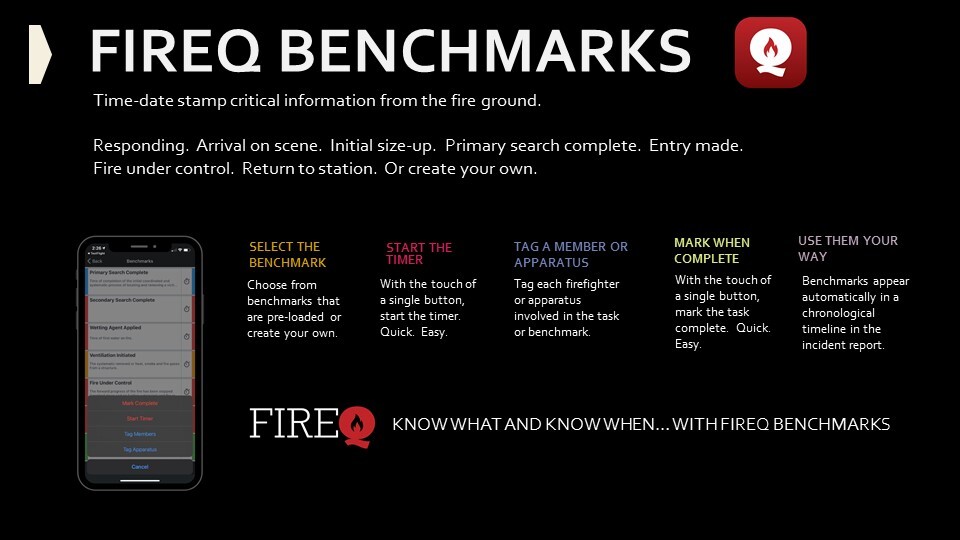
# 7.7.5
# Bug fixes
- Fixed an issue where your timezone was not being respected while displaying some dates. If you are still experiencing this issue after updating, please let us know.
# 7.7.3
# Improvements
- Added confirmation prompt when closing FireQ when PageQ is running.
- Added toggle in incident center to hide active incident details (so you can better see the map underneath.)
# Member Statistics
- Opening statistics will now show a complete department breakdown, which you can now export.
- Improved breakdown when looking at a specific member's statistics.
- Can now export member's incidents, certificates, trainings, activities, and equipment inside member statistics.
- Cleaner and more detailed PDF/Print report. (This format will be rolled out to other areas of application in phases.)
- Better date filtering.
# Bug fixes
- Fixed an issue where (ROM) avatars were not showing sometimes.
- Fixed issue with saving equipment when 'retired' was selected.
- Fixed issue where 'switch department' function was not working.
- Fixed issue where selected date range was not working properly in member statistics.
- Prevented error message from popping up sometimes when closing FireQ.
# 7.7.1
# Improvements
- Member availability module will now show a complete list of membership by default.
# Bug fixes
- Fixed scrolling issue in map asset list.
- Fixed issue where address was not showing in internal reports list.
- Fixed issue where map was zooming too close on the incident, inside the incident center.
- Fixed issue with ROM avatars not displaying properly.
# 7.7.0
# Improvements
- New mapping center look and feel.
- New incident center look and feel.
- All data tables are now searchable/sortable.
- Can now add avatar/profile pictures to member profiles.
# Changes
- Create incident now requires permission to manage incidents to prevent accidental dispatches.
- Other minor misc bug fixes and improvements.
# 7.6.3
General bug fixes.
# 7.6.2
# Improvements
- Added a new exempt option in the internal report for responders. This will mark the responder as exempt for that particular call. Doing so will make it so they will not be negatively effected in their incident participation percentage.
- Added rank/qualifications to responders list.
- Responders list will now be smarter when sorting the list. People who are closer will appear at the top, and people who have already arrived will be moved towards the bottom.
- Added new Out of Service Hydrant map asset category.
# Bug fixes
- Added missing permissions in Chief group option when setting member permissions.
- Added rank to members list export.
- Added department name to reporting PDF exports.
- The completed by field will now automatically populate when exporting an internal report.
- Fixed typo in Apparatus module. Renamed MVA -> MVI.
# Mobile
TIP
These mobile changes will be available in Version 1.4.16 If this version is not available to you yet, it will be rolling out in the coming days.
- Added new Choose coordinates from map option when using self-dispatch or updating an existing incident.
- Same responder lists changes available on mobile.
# 7.6.1
- Bug fixes
# 7.6.0
# Improvements
- Added a new rank to member profiles for Battalion Chief.
# Bug fixes
- Fixed an issue where some users were unable to install or update FireQ.
# 7.5.3
# Features
- Added a new module to the notification center to display your apparatus that are out of service. (Similarly to the members off duty dashboard module.)
# Bug fixes
- Miscellaneous bug fixes to make the program run better.
# 7.5.2
# Features
# Apparatus Service Notifications
You can now mark apparatus as out of service. Navigate to Settings -> Apparatus Log and edit an apparatus. You can choose two dates when it will be out of service, and they can even be in the future if you have planned maintenance. (If you do not know when the apparatus will be back in service leave that date out and it will be marked out of service indefinitely.) Everybody in your department will be notified automatically when it goes out of service and another notification when it comes back in service.
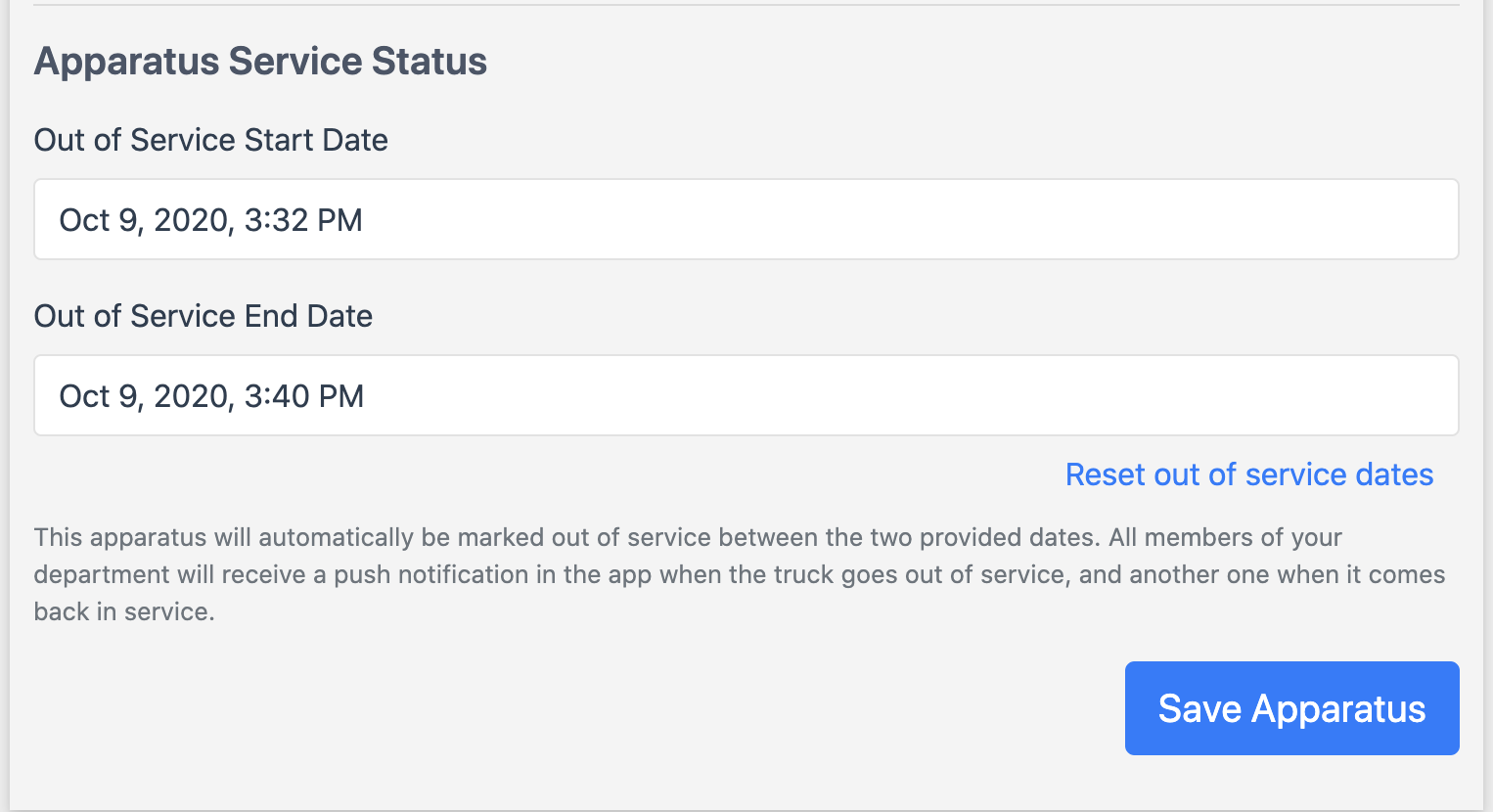
You will receive a push notification in the app when the apparatus status changes. And if you are running the latest version of FireQ mobile you can check the status of all apparatus in the More -> Apparatus Service Status section in the app.
TIP
If you do not see Apparatus Service Status option in the app please wait for the app updates to become available in the stores.
# Improvements
- In the internal report we changed the completed by field to a dropdown to make things quicker.
- Added a new District Deputy Chief rank when editing a member.
# Bug Fixes
- Fixed issue where you had to reselect assignment everytime when editing equipment.
# 7.5.1
# Features
# Files and Documents
You can now upload files to the following modules
- Internal Reports
- Member Profiles
- Activity Log
- Apparatus
- Certificates
- Equipment
- Training
TIP
You can check your storage quota under Settings -> Storage. Additionally you can submit a request to increase your storage quota.
# Auto-start
FireQ will now automatically restart on system reboot.
# 7.4.8
# Changes
- You can now make activities, certificates, and trainings mandatory and non-mandatory. Making these things non-mandatory will exclude them from being included in the percentage when calculating member statistics.
TIP
These things are marked mandatory by default
# Bug fixes
- Fixed issue where members off duty were not updating automatically.
- Fixed issue where the description in the pre-plans list was duplicated.
# 7.4.7
Supplemental update to the new pre-plans feature.
- Can now search an address to automatically fill related fields.
- Added new expiry field. You will be notified on the notification center when a pre-plan expires.
- Temporary pre-plans. You can now create a temporary pre-plan that will automatically be removed when your selected date has passed.
# 7.4.6
# New Features
- Pre-plans! You can now create pre-plans. Available under the Logs & Reports tab. This will allow you to add pins to the map and attach documents to these pins.
TIP
Documentation for this feature will be available in the coming days.
# 7.4.5
# Improvements
- The recent incidents panel on the dashboard will now include incident triggered by Page Relay.
- The recent incidents panel on the dashboard will now allow playback of page relay recordings.
- Responders list now includes qualifications.
- Responders list now clarifies response type.
- More reliable auto reconnection when you lose connection to the internet, or you suffered a drop in connection quality.
# Bug fixes
- Fixed issue with permission grouping not selecting all permissions when you select the Chief option.
# Minor changes
- Renamed the field Date/Time in the internal report to Dispatched At to make it more clear what it is for.
- Changed the button Add button in Pending Reports to New Report.
- Removed duplicate word notes when updating responder notes in the internal report.
# NB FIRS Report
- Civic number now allows you to enter values of zero.
- Phone numbers must be 10 characters long.
# 7.4.4
- We made a slight change to bulletins. Bulletins exceeding a character limit of 304 characters will be sent as an email instead of a text message. In addition to the regular in-app push notification.
- Bulletins will still appear in the notification center, and mobile app.
- Visual bug fixes.
# 7.4.3
- Changed weather forecast units based on your location.
- Fixed issue with help center button not working.
- Fixed issue where sometimes you could not close the Linked Departments pop-up.
- Miscellaneous bug fixes and improvements.
WARNING
We are aware of the issue with recent incidents not displaying properly for some users (typically users using page relay). We are working on ways to address this.
# 7.4.2
- This update includes various bug fixes.
# 7.4.0
TIP
This update includes a new fresh design to the FireQ dashboard. But don't worry, all of the tabs at the top are in the same spot, and in the same order!
# New Features
- New dashboard design
- We added the following new dashboard modules:
- Stat Module
- Weather Module
- Notice Board Module
- Recent Incidents Module
- Added the ability to customize your dashboard. The Customize Dashboard button can be found in the top right.
# Changes
- Added forgot password to the unlock console screen.
WARNING
We moved the incident view and asset mapping buttons to the sidebar