# Mapping Center
The resources of the fire department, both personnel and equipment, are critical to its operation. Tracking and monitoring those resources is critical to safety of firefighters and the communities they serve. FIREQ can help you track and maintain those resources.
# Map Assets
With FireQ, you can customize your map to reflect the location of things such as water locations, hazardous materials, burn permits and many other things.
Navigating
Under the Asset Mapping tab, click the Post Bulletin button.
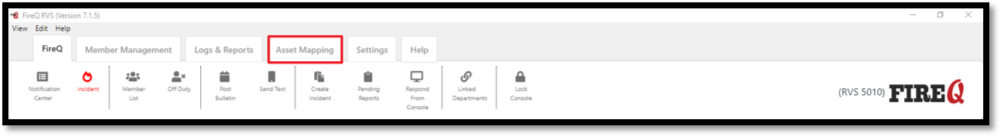
There are two ways to add an asset to your map.
# Automatic Coordinates
- Double click on the map where you want your asset to be.
- Select the type of asset from the category dropdown.
- Give the asset a name (the name is what is displayed when you click on the pin.)
- (Optionally) add an expiry date for your asset. Once the asset expires it will automatically be removed from your map.
- (Optionally) add any relevant notes for your asset.
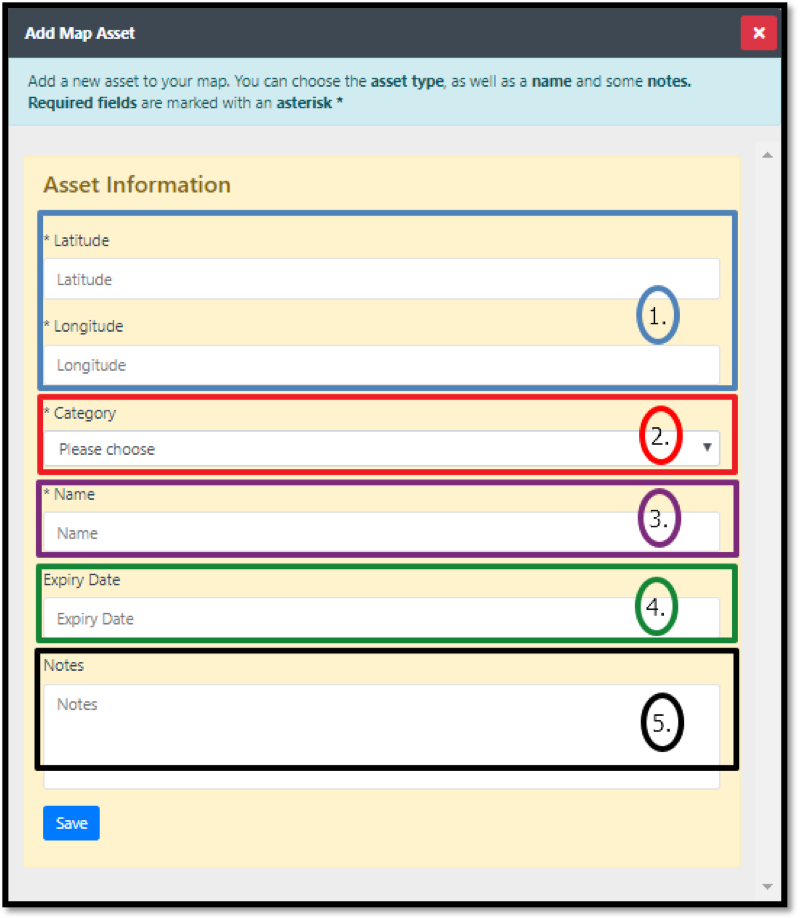
# Manual Coordinates
Click the enter your own coordinates button.
- Enter the latitude and longitude of the asset.
- Select the type of asset from the category dropdown.
- Give the asset a name (the name is what is displayed when you click on the pin.)
- (Optionally) add an expiry date for your asset. Once the asset expires it will *automatically be removed from your map.
- (Optionally) add any relevant notes for your asset.