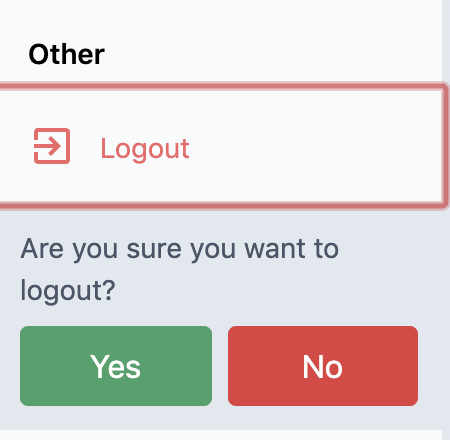# Getting Started
Below is some information you will need to get you started with your FireQ Dispatch Module.
# Getting There
Navigation
You can access your dispatch module by visiting this link Dispatch Module (opens new window)
# Logging In
Once you visit this link (opens new window) you will be presented with a login screen.
Please login with the credentials you have been provided.
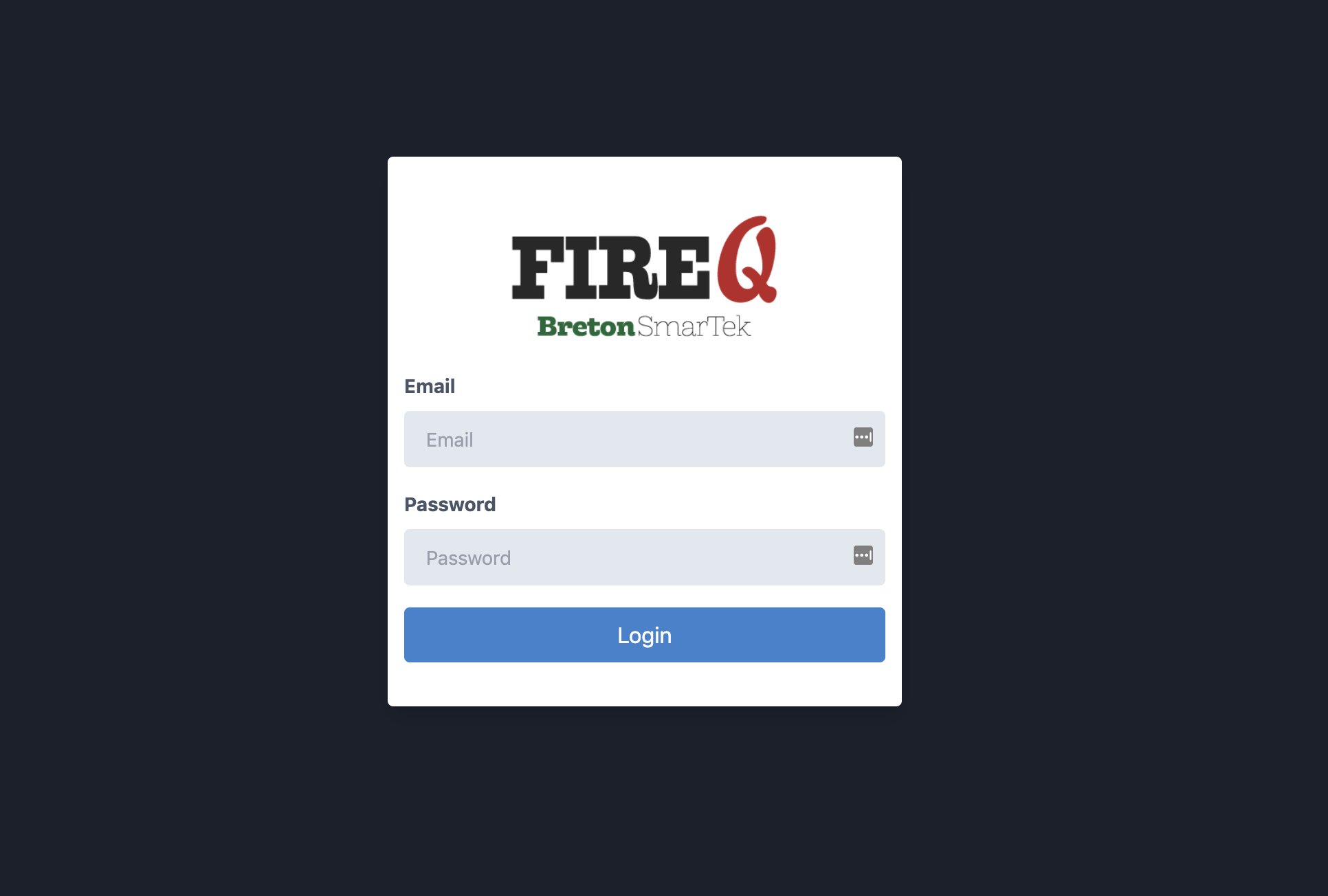
Once you have successfully been logged in you will be presented with your dashboard.
TIP
You will only need to login once. Next time you visit your dispatch module we will automatically remember you.
If you don't want to remain logged in, you can logout.
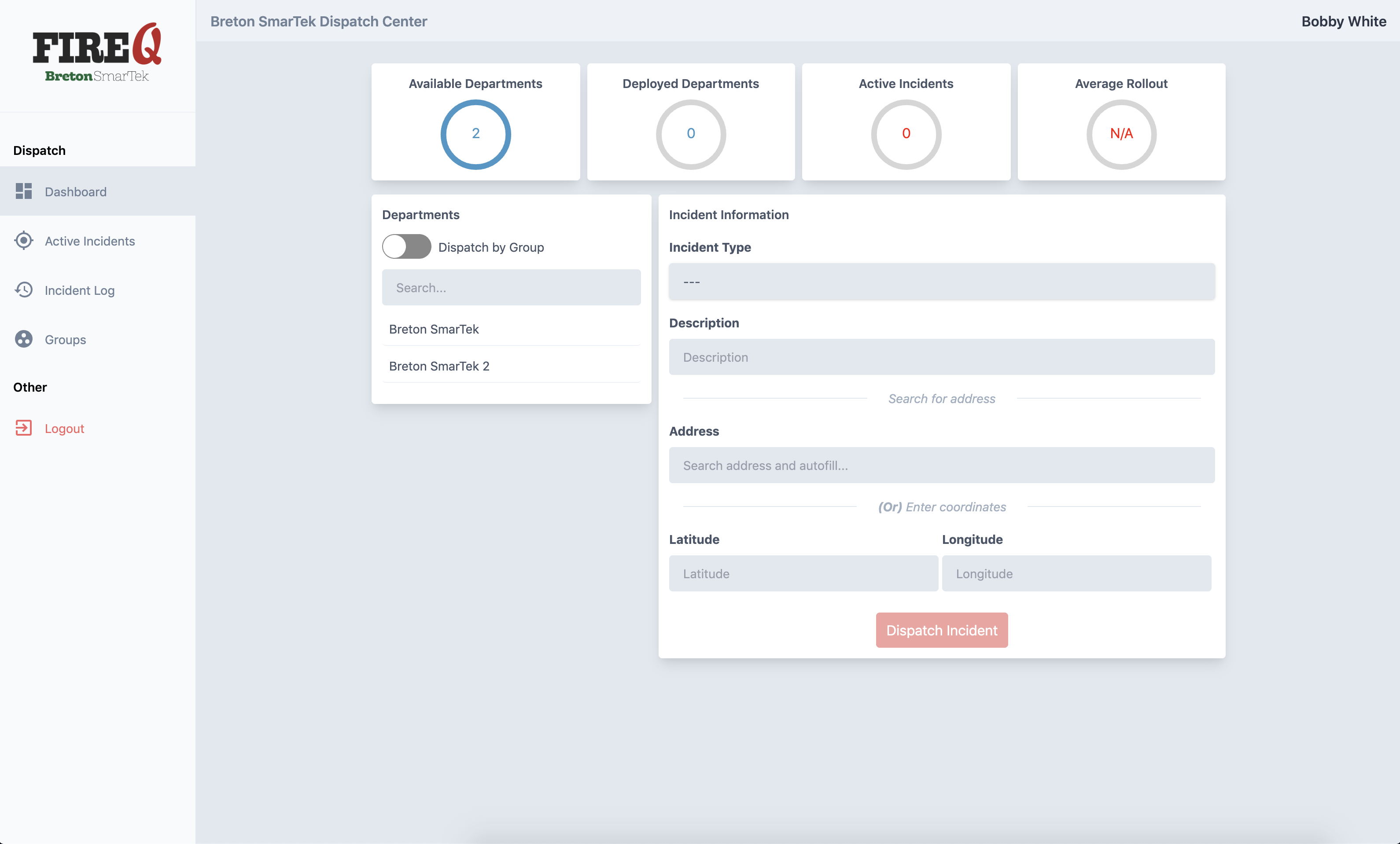
Trouble logging in?
If you have trouble logging in, or if you don't remember your login credentials. Contact us for instructions on how to proceed.
# Logging Out
Click the logout button
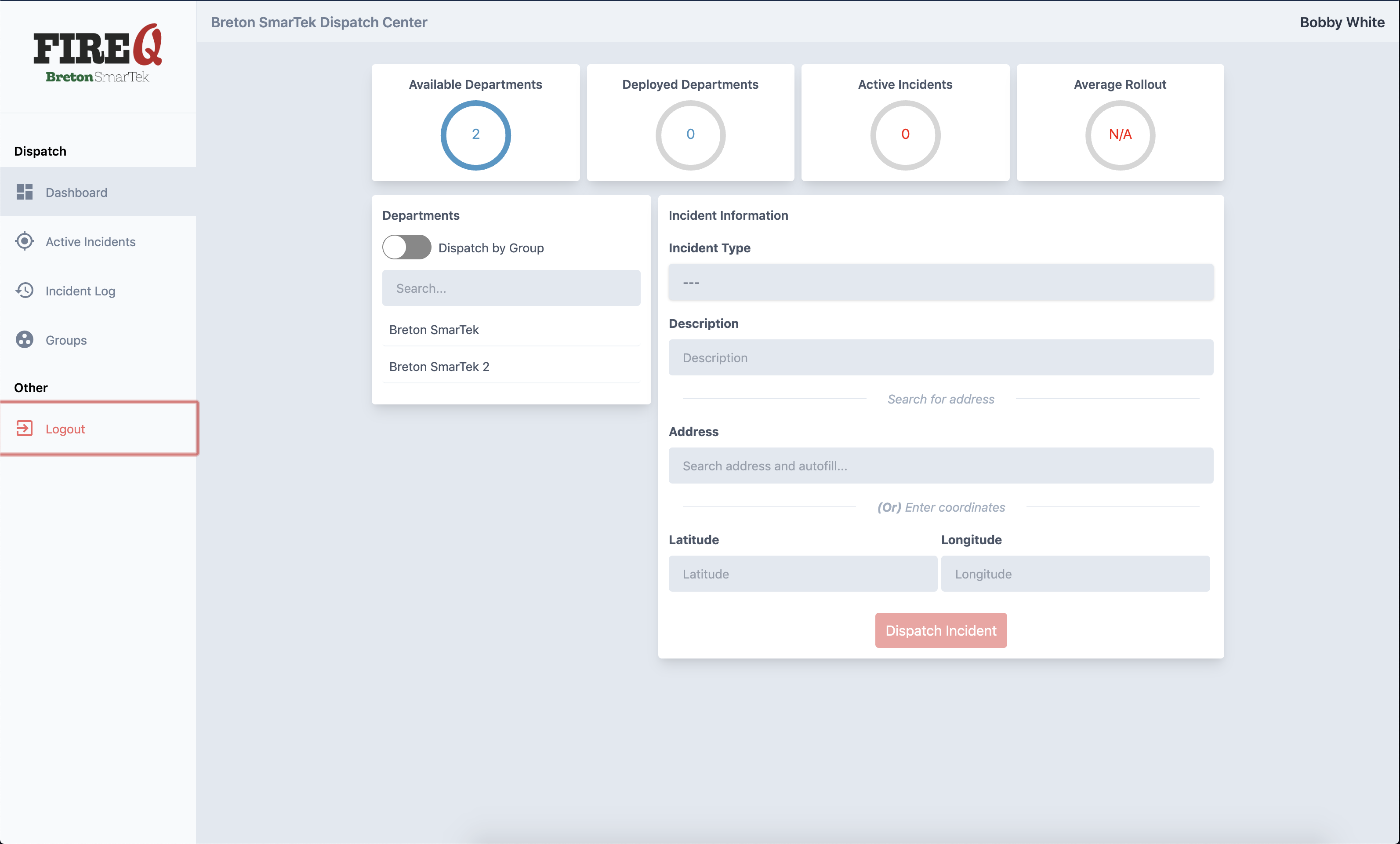
You will be prompted with a confirmation. Click Yes to logout.